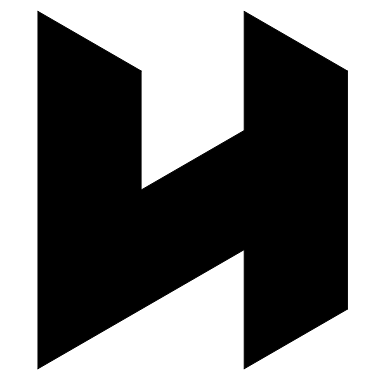Rotation vs. Time
Simulations > Rotation vs. Time > Basic Simulation
Rotation vs. Time – Basic Simulation
In the simulation below, x represents time and f(x) represents the number of degrees of rotation of the line segment around the point shown. Press play to animate the simulation. Change the value of x manually by moving the slider or entering a value in the “x =” box. Change the rotation of the segment by entering a new function in the “f(x) =” box. Change the range of values available on the slider by entering a minimum and maximum value in the boxes to the left and right, respectively, of the .
<iframe scrolling="no" title="Rotation vs. Time - Simulation" src="https://www.geogebra.org/material/iframe/id/v59UuKAk/width/1069/height/607/smb/false/stb/false/stbh/false/ai/false/asb/false/sri/false/rc/false/ld/false/sdz/false/ctl/false" width="1069px" height="607px" style="border:0px;"> </iframe>