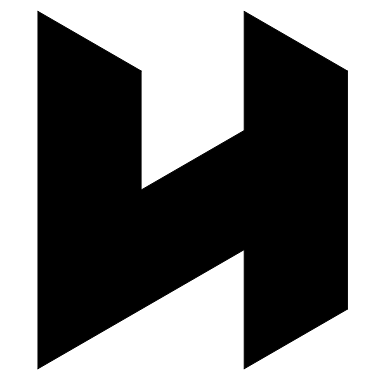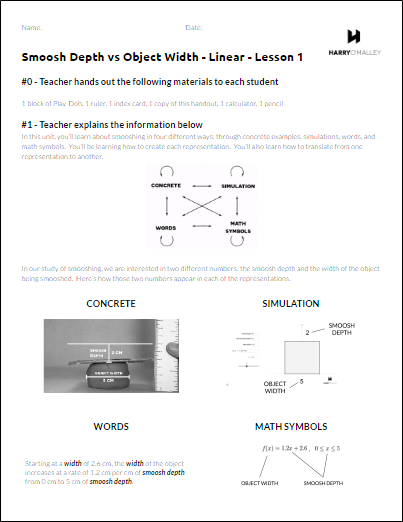Lesson 1
To start, print this handout and make enough copies for all of your students:
Next, follow the directions on the handout. The activities are neatly organized and labeled by number on both the handout as well as this web page. Many of the activity numbers prompt students and teachers to interact directly with the handout. Other activity numbers in the handout will prompt teachers and students to use online resources. Those online resources can be found on this page under the same activity number that appears on the handout. For instance, on the handout for this lesson, activity #2 reads “Teacher plays Smoosh Math – Concrete To Math – How To video for class”. If you scroll down on this web page and look at activity #2, you will find the video there. This means that enacting this lesson with a class involves moving between two resources: the handout and this web page. The activity numbers help to make sure everything is easy to find as you navigate through each part of the lesson.
Activities
#0 – Refer to handout
#1 – Refer to handout
#2 – Teacher plays “Smoosh Math – Concrete to Math – How To” video
#3 – Refer to handout
#4 – Teacher models process on handout using Wolfram Alpha Widget and site
#5 – Student uses Wolfram Alpha widget (above) and site to write their function
#6 – Refer to handout
#7 – Refer to handout
#8 – Teacher plays “Smoosh Math – Simulation Introduction”
#9 – Students open and teacher projects the Smoosh Math Simulator
#10 – Refer to handout