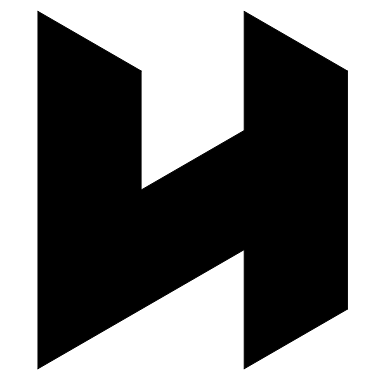Rotation vs. TIme
Simulations > Rotation vs. Time > Simulation Tasks > Cube Root
Rotation vs. Time – Cube Root
Directions
In each puzzle below, there are two line segments, a dark one and a light one. Each of them is controlled by a different function. The input value of each function is x , which is intended to represent time. The output of each function is represented as f(x), and is the number of degrees of rotation of the line segment.
You can set the x value by sliding the slider or entering a specific value in the “x =” box. The f(x) value is determined by the function and the current x value. You can also change the range of x values that you see by entering values in either side of the “” box.
The function that controls the light, dotted segment is unknown and hidden. The function in the “f(x)” input box controls the dark one. You can change the rotational motion of the dark one by changing the function. Press play to see them both rotate. Your job is to make the dark one do exactly what the light one is doing. When you’ve solved the puzzle, the dark line segment should be laying right on top of the light one as they rotate.
Function Format
All simulations on this page are governed by functions in the following form:
Where ,
, and
are integers.