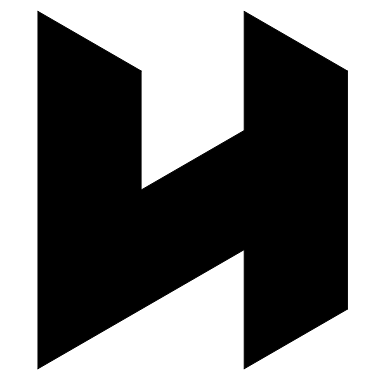Spinner Math – Teacher Page
Spinner Math is a learning experience. Using a unique learning framework, it gives students an unprecedented ability to understand and use mathematical functions to describe and create rotations over time.
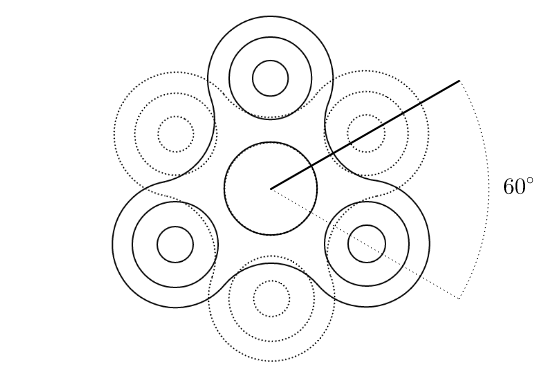
Experience Overview
Spinner Math explores rotations over time using four different function families as anchors: linear, quadratic, sine, and integral. Each family has its own set of learning materials, including classroom handouts, simulation tasks, and videos. The classroom handout is the main organizer for all the activities. Although some of the work will be done directly on the handouts, the learner is often prompted to interact with physical objects, videos, or simulations. The videos and simulations that are refered to in the handouts can all be found via links on this page or on the Student Activity Page.
Pedagogy
This learning experience was designed using The Manifest Framework. Here is a link to my blog post which explains the framework. Reading it will certianly help clarify the structure of the handout and help guide your facilitation of the experience with learners:
Time Needed
The learning experience for each function family takes multiple 45 minute class sessions. The number of sessions depends on the skill level of the students in the class and how much of the experience you choose to do.
Materials Needed
Classroom handout for each learner
Device with access to a web browser for each learner
Fidget Spinners (optional)
Drinking Straws (optional)
How to Use the Materials
Implementing the learning experience consists of showing the launch video and then following the directions in the handout. At some point, the handout will ask you to use a Spinner Simulator, a Spinner Simulation Task, or a Spinner Rotation Video. Those can all be found on this page.
Materials
Launch Video
To start the learning experience, tell learners that they will be learning how to use mathematical functions to describe and create fidget spinner rotations. Then play this launch video to show them what you mean. Then give students the handout and continue the experience.
Spinner Simulator
The Spinner Simulator simulates a rotating fidget spinner over time. It does so using a mathematical function that takes time as an input and outputs an amount of rotation, in degrees.
The simulator takes 4 inputs from the user:
- A mathematical function
- A lower bound for the input variable
- An upper bound for the input variable
- A fourth input that allows the user to precisely set the current input value
The input variable represents time and can be controled in three ways:
- Moving the slider
- Typing a value into the “x =” input box and pressing the Enter or Return key
- Pressing the play button in the bottom left corner, which will move through the slider values automatically
The simulator displays three output numbers:
- The current input value (time) appears underneath the spinner on the left
- The current output value (degrees of rotation) appears underneath the spinner on the right
- The current speed of the spinner (in degrees per second) is displayed above the spinner
Here’s the simulator itself. Press the play button to see it in action.